What is an MRC Profile?
- Help others find you in the Forum and in the National Member Directory by updating your profile. The Member Directory and the Forum use your profile information.
- Your profile can contain your picture, email, job description, interests, and more.
- You can also subscribe and unsubscribe to ACCS publications, see statistics and charts, and add personal notes.
 Did you meet someone at the conference you’d like to contact? Is there a fellow teacher you’d like to keep in touch with, who has moved to a different school? Find friends and colleagues in the National Member Directory.
Did you meet someone at the conference you’d like to contact? Is there a fellow teacher you’d like to keep in touch with, who has moved to a different school? Find friends and colleagues in the National Member Directory.
How do I update my MRC Profile?
Once you log in to the MRC you can edit your profile using any of the three methods below.
On the top menu bar from any page in the MRC, click “Edit Profile” in the upper left corner.
On the MRC home page click the profile icon.
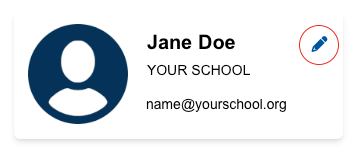
From inside the Member Directory, click on the blue pencil next to your name.
